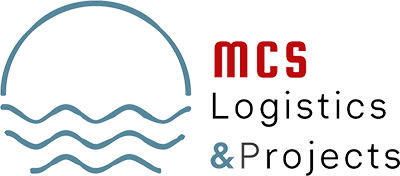The MCS Logistics website provides international shipping services and logistics solutions for importers, aiming to develop a long-term shipping strategy fully tailored to the organization’s operations and customer needs. Additionally, the company specializes in customs brokerage and international trade, both in Israel and globally, personal belongings transportation, and offering consultation and support for importers and exporters in trade and logistics activities.
MCS Logistics invests significant resources in making this website accessible, ensuring that everyone, especially individuals with disabilities, can enjoy a smooth and pleasant browsing experience. The company’s core values emphasize respect for human dignity and freedom, recognizing that all individuals are equal in rights and essence.
Contact Us
If you experience any accessibility issues, we welcome your feedback via the contact form on our website, email, or phone.
Accessibility Officer Contact Information:
📞 Phone: 08-6650116
✉️ Email: [email protected]
🔗 Contact Page on Our Website
This website is designed to accommodate individuals with disabilities in compliance with Regulation 35 and incorporates assistive accessibility technologies.
Accessibility Arrangements
Our company welcomes visitors at the following address:
📍 21 HaOrgim Street, Office 11, Ashdod
Accessibility Features
This website uses the Enable accessibility plugin to enhance accessibility for individuals with disabilities.
User Guide for the Accessibility Menu
- Website Adjustment Button – Optimizes the site and its tags for assistive devices and accessibility technologies.
- Keyboard Navigation Button – Enables navigation between links using keyboard shortcuts.
- Disable Animations Button – Stops flashing effects and moving elements on the screen.
- Monochrome Mode Button – Converts the display to black and white for color-blind users.
- Sepia Mode Button – Applies a warm brown tint for a softer visual experience.
- High Contrast Mode Button – Enhances contrast for improved readability.
- Black and Yellow Mode Button – Adjusts the site to a high-visibility black and yellow color scheme.
- Color Inversion Button – Reverses colors to enhance readability and reduce eye strain.
- Highlight Headings Button – Clearly emphasizes all heading tags on the website.
- Highlight Links Button – Clearly marks all links for better visibility.
- Show Alt Text on Hover Button – Displays the alternative text (alt text) of images when hovering over them.
- Show Permanent Image Descriptions Button – Displays fixed descriptions for all images on the website.
- Disable Readable Font Button – Disables the website’s enhanced readability font.
- Increase Font Size Button – Enlarges the text on the website.
- Decrease Font Size Button – Reduces the text size on the website.
- Zoom In (200%) Button – Enlarges the entire display to approximately 200%.
- Zoom Out (70%) Button – Reduces the entire display to approximately 70%.
- Enlarge Cursor Button – Increases the size of the mouse cursor for better visibility.
- Enlarge Cursor & Change to Black Button – Increases the cursor size and changes its color to black for better visibility.
- Reading Mode Button – Adjusts the website layout for a distraction-free reading experience.
- Show Accessibility Statement Button – Displays the website’s accessibility statement.
- Reset Accessibility Settings Button – Restores default settings by disabling all applied accessibility adjustments.
- Submit Accessibility Feedback Button – Allows users to send feedback regarding website accessibility.
- Change Toolbar Language Button – Modifies the toolbar language and updates the accessibility statement accordingly.
Keyboard Shortcuts for Accessibility
The accessibility toolbar provides two text enlargement options for your convenience. However, if you need further adjustments, you can use the following keyboard shortcuts:
- Esc – Opens and closes the accessibility toolbar.
- Ctrl + – Increases text size on the website.
- Ctrl – – Decreases text size on the website.
- Ctrl 0 – Resets the website to its original size.
- Spacebar (SPACE) – Scrolls the page downward.
- F11 – Toggles full-screen mode; press again to exit full-screen.
Disclaimer
Some elements on this website may not yet be fully accessible, either because they are still in the process of being adapted or due to the absence of suitable accessibility technology. However, we are committed to making every effort to enhance and optimize accessibility at the highest level.
If you experience any accessibility difficulties, we would appreciate your feedback. Please feel free to contact our Accessibility Officer through the website.